Transform Your Career with Our In-Depth Web Development Course
A comprehensive tutorial you need to start Web3 development from scratch
4.7 of 5 (462 reviews)
⏳ Limited-Time Offer: Get it now for just 💰 Rs. 14,999! ⚡ Hurry — once this offer ends, the price will rise to 💵 Rs. 35000.
Transform Your Career with Our In-Depth Web Development Course
A comprehensive tutorial you need to start Web3 development from scratch
4.7 of 5 (462 reviews)
⏳ Limited-Time Offer: Get it now for just 💰 Rs. 14,999! ⚡ Hurry — once this offer ends, the price will rise to 💵 Rs. 35000.
The web development ecosystem has seen exponential growth and the introduction of new concepts, such as responsive design for seamless user experiences, and e-commerce integration for representing and trading products online.
What you'll learn
Understand the structure of web pages and learn to create content using HTML.
Master the art of styling your web pages with CSS to make them visually appealing.
Learn techniques to ensure your websites look great on all devices, from desktops to smartphones.
Familiarize yourself with essential tools and workflows used in the industry.
Discover how to deploy your websites to the web and make them accessible to users.
Gain insights into effectively communicating with clients and managing web development projects.
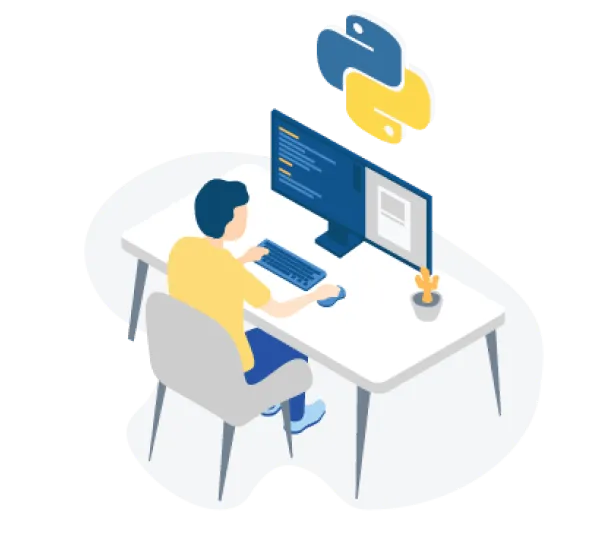
Dive deep into web development with more than 20 hours of comprehensive video lessons. Each session is designed to provide you with in-depth knowledge and practical skills, covering everything from the fundamentals to advanced techniques. Learn at your own pace with clear, step-by-step instructions and real-world examples that will equip you with the tools needed to excel in web development. Whether you're just starting out or looking to enhance your skills, these extensive video lessons will guide you through every aspect of creating dynamic and professional websites.

Join our vibrant community of web development enthusiasts and professionals! As part of the course, you'll gain access to an exclusive forum where you can connect with fellow learners, share your progress, and seek advice. Engage in discussions, collaborate on projects, and receive support from both peers and experts. This is your opportunity to network, get feedback, and stay motivated as you advance in your web development journey.

Apply your skills to practical, real-world projects designed to simulate actual web development scenarios. Each project is crafted to challenge you and help you build a portfolio of work that demonstrates your expertise. From creating interactive websites to developing responsive designs, these projects will give you the experience needed to tackle real client work confidently. Gain valuable insights, receive feedback, and showcase your accomplishments as you work on projects that mirror the demands of the industry.
Syllabus
Chapter 1
Lesson 1 : What is Web Development?
Lesson 2 : Understanding the Web: Browsers, Servers, and Clients
Lesson 3 : Overview of Front-End vs. Back-End Development
Lesson 4 : Setting Up Your Development Environment
Chapter 2
Lesson 5: Introduction to HTML
Lesson 6: The Structure of an HTML Document
Lesson 7: Common HTML Tags and Elements
Lesson 8: Creating Headings, Paragraphs, and Lists
Lesson 9: Adding Links and Images
Lesson 10: Working with Tables in HTML
Lesson 11: Semantic HTML: Using Header, Footer, Article, and Section Tags
Chapter 3
Lesson 12: What is CSS and How Does It Work?
Lesson 13: CSS Syntax and Selectors
Lesson 14: Adding CSS to Your HTML: Inline, Internal, and External Stylesheets
Lesson 15: Working with Colors, Fonts, and Text Styles
Lesson 16: The Box Model: Margins, Borders, Padding, and Content
Lesson 17: Styling Links, Buttons, and Lists
Lesson 18: Understanding and Using CSS Units (px, em, rem, %, vw, vh)
Chapter 4
Lesson 19: CSS Positioning: Static, Relative, Absolute, Fixed, and Sticky
Lesson 20: Floating Elements and Clearing Floats
Lesson 21: Flexbox: Creating Flexible Layouts
Lesson 22: CSS Grid: Building Complex Layouts
Lesson 23: Responsive Design with Media Queries
Lesson 24: CSS Transitions and Animations
Lesson 25: Working with Backgrounds and Gradients
Chapter 5
Lesson 26: Structuring Your Website: Header, Footer, and Navigation
Lesson 27: Creating Consistent Navigation Across Pages
Lesson 28: Linking Pages Together
Lesson 29: Using iframes and Embedding Content
Chapter 6
Lesson 30: Introduction to HTML Forms
Lesson 31: Creating Text Inputs, Textareas, and Password Fields
Lesson 32: Using Radio Buttons, Checkboxes, and Dropdowns
Lesson 33: Form Validation with HTML Attributes
Lesson 34: Styling Forms for Better User Experience
Chapter 7
Lesson 35: Planning and Designing Your Website
Lesson 36: Creating the Layout and Structure with HTML
Lesson 37: Adding Styles and Enhancements with CSS
Lesson 38: Implementing Responsive Design
Lesson 39: Final Touches: Testing and Debugging
Chapter 8
Lesson 40: Preparing Your Website for Deployment
Lesson 41: Understanding Web Hosting and Domain Names
Lesson 42: Uploading Your Website to a Live Server
Lesson 43: Basic SEO Tips and Best Practices
Chapter 9
Lesson 44: Review of Key Concepts
Lesson 45: Tips for Continued Learning and Improvement
Lesson 46: Introduction to Advanced Topics (JavaScript, CSS Frameworks, etc.)
Lesson 47: Final Words and Course Wrap-Up
Your instructor

Deen Muhammad is the CEO of Tech Media Wizards with over 5 years of experience in web development. Renowned for his deep expertise and innovative approach, Deen excels in creating dynamic and user-friendly websites, making him a leading figure in the field.
What students are saying
FAQs
Join this course to gain a solid foundation in HTML and CSS, guided by Deen Muhammad’s expert instruction. With practical projects and a structured learning path, you'll build real-world skills and confidence in web development. It’s perfect for anyone looking to start a career or enhance their web development abilities.
You can start the course anytime! It's available on-demand, so you can begin as soon as you're ready and learn at your own pace.
If you decide the course isn’t for you, don’t worry! We offer a refund policy within a specified period. Simply reach out to our support team, and we’ll assist you with the refund process. Your satisfaction is important to us, and we want to ensure you have the best learning experience possible.
We accept various payment methods, including major credit and debit cards, PayPal, and other secure payment gateways. If you have any specific payment preferences or questions, feel free to contact our support team for assistance.